Welcome to Methodoos Portal!
Having reached our second operational year, it is about time we change the way our customers communicate with Methodoos!
This is why we are digitizing the process our customers can reach out, through a fully functional portal.
Portal Options
Quotations
All Quotations sent by Methodoos are listed here with the ability to:
View all line details
Accept & Sign
Download
Send Message with Attachment
Reject
Sales Orders
All confirmed Sales Order are listed in this section with the ability to:
View all line details
View Terms & Conditions
Download
Send Message with Attachment
eLearning
All Training Videos and Presentations are now available with the ability to:
Keep track of all trainings you have watched
Get acknowledgement by achieving new training goals
View progress bars by training Category
Invoices & Bills
Once an Invoice or a Bill is issued by Methodoos, it is going to be listed here with the ability to :
View all line details
View Invoice Status
Get info about outstanding payments
Download
Send Message with Attachment
Tickets
All Support Tickets will be listed here, along with the ability to:
View all Tickets details ( Reported on - Reported by - Assigned to - Ticket Description)
View Ticket Stage
Send Message with Attachment
Close Ticket
Subscriptions
Your Subscription Plan with Methodoos will be listed here with the ability to :
View all line details
Get information about renewal pricing/date
View Subscription Status
View Terms & Conditions
Send Message with Attachment
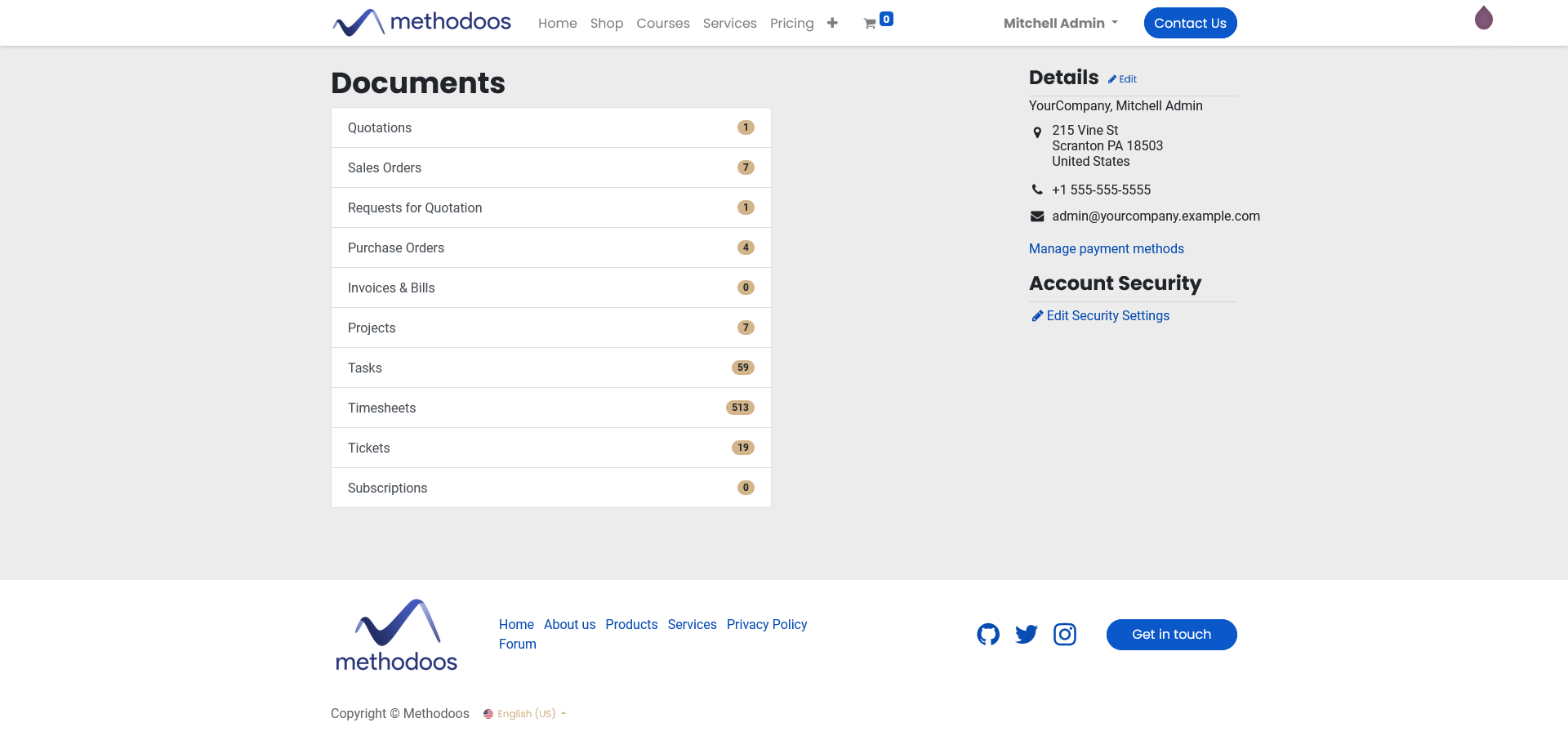
How it Works
A portal access is granted to a user who has the necessity to have access to Methodoos instance, to view certain documents or information in the system.
For Example, a long term client who needs to view online quotations.
A portal user has only read/view access. He or she will not be able to edit any document in the system.
Registration steps are as simple as they can be
Email Invitation by Methodoos
Methodoos will send to each authorized user of your company an email invitation which will include a link to open and register on our website.
Create your Password
Once you click on this link, you will be redirected to Methodoos website, where you will be asked to enter and confirm your portal user password.
Use "My Account" Option
After your successful login, your email will be shown on the top right corner of Methodoos website. Select "My Account" on the drop down menu and you will be redirected to Methodoos Portal main menu.
All Portal Users are divided into 2 major User Groups
Admins
who have access to the following Methodoos Portal Options:
Quotations
Sales Orders
eLearning
Invoices & Bills
Tickets
Subscriptions
Users
who have access to the following Methodoos Portal Options:
eLearning
Tickets

